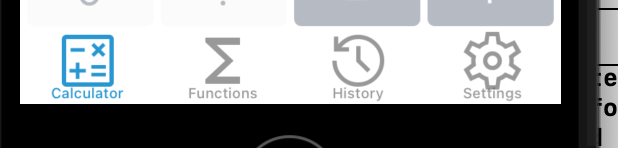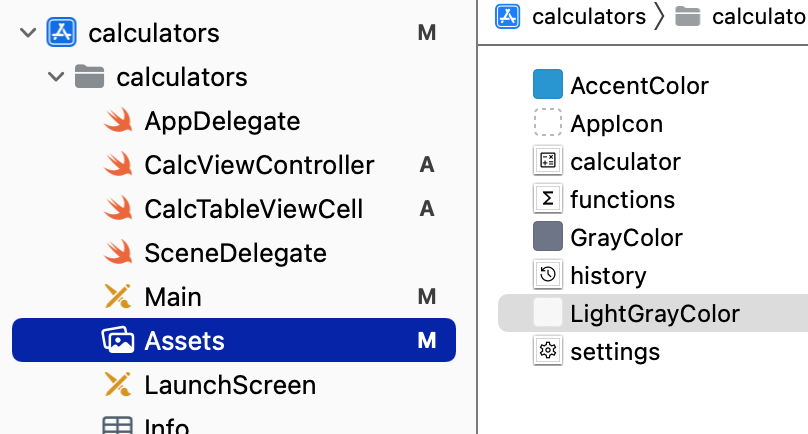環境
- MacBook Pro (Retina, 13-inch, Early 2015)
- XCode Version 13.4.1 (13F100)
- Swift 5
- Storyboard
やりたいこと
UITabBarItemにMaterial Designのアイコンを表示する
はまったポイント
Material Designのアイコンを表示するときに余白が設定されない
実装方法
Material Designのアイコンはこちら。
SVG形式のものをダウンロードしてAssetsへImage Setを追加して登録。
ターゲット側のBarItemを選択して
Size InspectorのImage Insetを指定する。Landscapeの場合はLandscape Image Insetも設定。
出来上がり
わかってしまえば簡単だが意外と情報に行き着けずにはまったのでメモ。